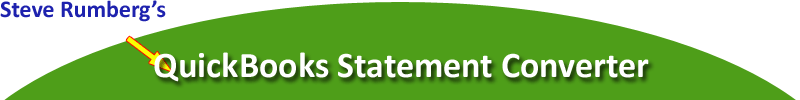
Browse to the Home Depot website and click My Account
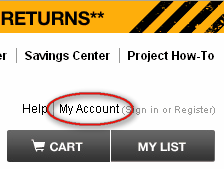
Click CREDIT CENTER
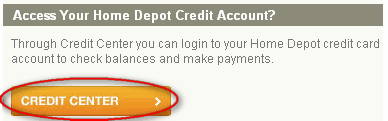
Click View Your Statement
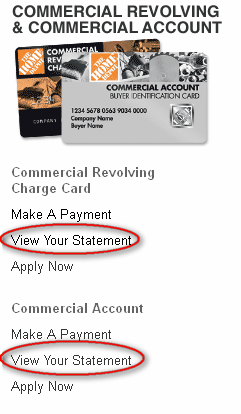
Select View My Account then Statement. You should see:
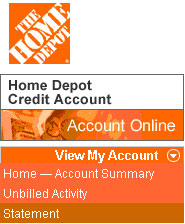
From the dropdown box, select the statement to download:
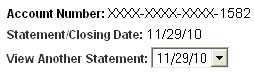
Click the Download link
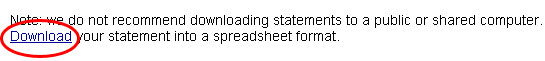
When prompted, SAVE the statement file to your computer and click OK
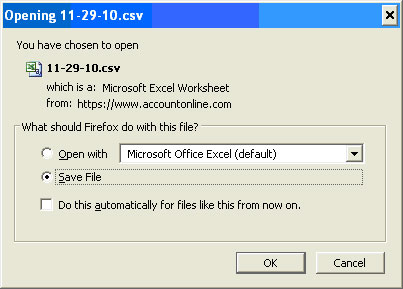
Navigate to your statements folder
In this example, we're saving the file with the provided default filename of 11-29-10.csv into a folder named My Credit Card Statements:
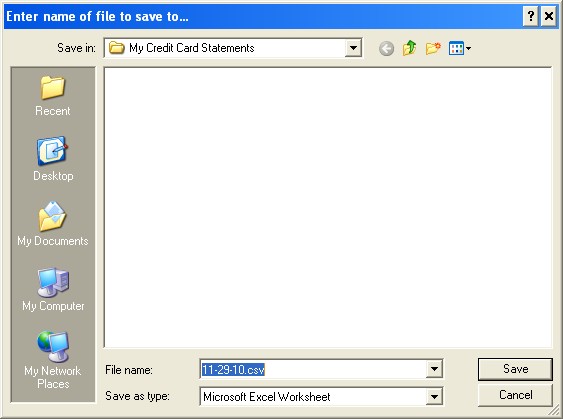
Click Save
Next, use Statement Converter to convert the data to the Quickbooks format.