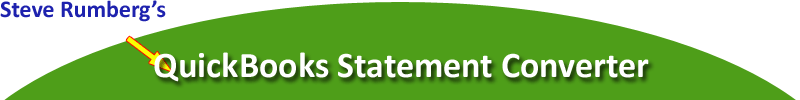How to Download Chase Statements
- Browse to Chase.com and log on
- Under Your Business Card Summary click see statements
- At the top right of the page, under I'd like to click "see more choices"
- Click the 7th option, download activity
- Choose the date range
- Under select download type select Comma Separated Values CSV
- Download the CSV file
Downloading is complete.
Next, use Statement Converter to convert the data to the Quickbooks format.