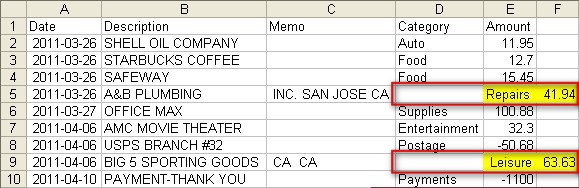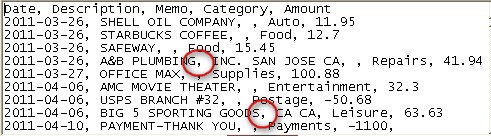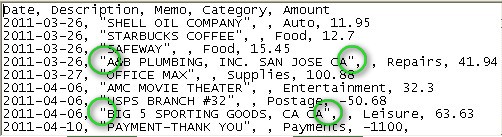Runtime error '13' (when converting)
If you receive a "Runtime error 13 - Type mismatch" when converting a statement, there are a couple of possible reasons. The easiest solution is to send me your statement (.csv) file and your config files (system and statement) and I'll test them.
REASON 1: The Statement Converter SYSTEM config file has not been renamed. The config files are provided to you with "_sample" in the filename (so that if you upgrade/reinstall, your settings are not overwritten).
Solution: Rename StatementConverter_config_System_sample.txt to StatementConverter_config_System.txt (without _sample), then exit Excel and try again.
REASON 2: A typo in your config settings. For settings that are either True or False, misspelling the word True or False can cause this error.
Solution: View your config files and ensure that the words True or False are spelled correctly.
REASON 3: Some banks have different statement formats that I don't know about. For example, American Express has eight different formats and Home Depot has nine! If your format is different from the one used to design the converter, it won't work.
Solution: Send me your file for analysis and I'll update the converter, if necessary.
REASON 4: Your .CSV might have bad data from your vendor (yes, it happens!). Check your .CSV file for bad data by opening the file using Excel and reviewing the transactions. If you see data in the wrong columns, like this:
it means your bank has included commas within the data and that's a big no-no for "comma separated" data files. The converter will not be able to process those line items because the data is in the wrong location. The rest of the transactions will import fine, just not the bad records.
Solution: Use Excel to edit the .CSV file and put the data into the correct columns, or delete those rows entirely and enter them into QB manually. Save your edits and run the converter again.
You can verify this by opening your .csv file using a text editor (not Excel) and you'll see that there are commas within the data fields, such as A&B Plumbing, Inc. San Jose CA. Excel sees the comma mark after "Plumbing" as the start of the next field. Here's an example:
If the bank includes commas, then they should provide the data properly delimited with quotes, like this: