The "Generic" converters for Banking and Credit card transactions
Statement Converter has "generic" converters which are not specific to any particular bank or credit card format.
Generally, it is best to use a bank-specific converter because those converters include logic for extracting key data from that particular statement format. However, if you are exporting data from a PDF or other source, a generic converter is an alternative. There are generic converters for Bank account, Credit card, Invoice and Sales receipt transactions.
To use a generic Bank account or Credit card converter, first export your data to Excel (or CSV) and then arrange it according to the layout shown here. You must arrange it in these specific columns:
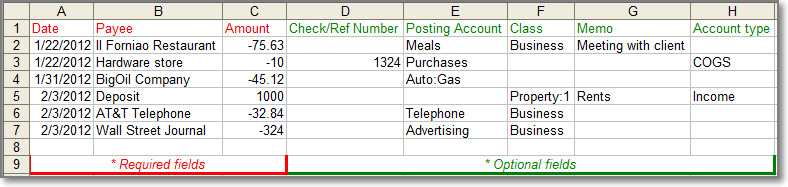
There are a few simple rules:
1. Row 1 is the header row. The column labels do not matter — they are for your reference only and the text may be anything you wish.
2. The transactions must start on row 2.
3. All data must be in the specified columns as shown: date in column A, payee/payor in B, amount in C. Likewise, if you use any of the optional columns shown in green, they must also be in the positions shown.
4. Debits (bank account withdrawals or credit card charges) must be negative values and Credits (bank account deposits or credit card refunds/payments) must be positive values.
5. For credit card statements only: a credit transaction with the word "PAYMENT" (capitalization does not matter) in column B signifies a payment made to reduce the credit card balance. Any other credit transaction is processed as a refund.
6. The posting account (column E) is considered an expense account unless you specify a different account type in column H. If the posting account is not an expense account, enter the appropriate type in column H. (Specifying the account type is available in the generic converters dated March 17, 2015 and later.) To see the list of QB Account Types, please see "Conversion Settings" on StatementConverter.com.
7. The converter will stop processing when it reaches a line without a transaction date (such as a blank row) or an invalid date (such as words).
How to order: If this generic layout works for you, order "Statement Converter GSF" (near the bottom of the list) for bank account or credit card statement, whichever is applicable.
Note: If your statement is a normal, downloaded file from a bank or credit card issuer and you don't see it listed in the menu, please do not order the generic converter. Instead, please send your statement to me so that a new converter for that specific statement format can be created. It's quick to receive (usually within one day) and will be tailored specifically to your statement format. This will ensure the best conversion result for you and help grow our library of converters.
If your needs are different, I can customize the converter or create a new one for you.