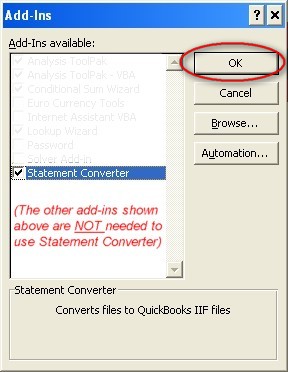How to install an Update (or Reinstall)
Here's how to install a program update:
1. In Excel, go to the Add-Ins dialog
- in Excel 2016+, go to FILE > OPTIONS > ADD-INS > MANAGE > GO
- in earlier versions of Excel, go to the TOOLS menu
2. UN-check Statement Converter, and click OK. The "Convert to QB" menu should disappear.
2. Copy the new program file (StatementConverter.xla) to your computer
3. From the same Excel Add-ins menu, select Browse... (or "Select..."), click the new StatementConverter.xla file, click OK. The "Convert to QB" menu should re-appear.
If the update does not seem to install, try completely exiting Excel and restarting it.