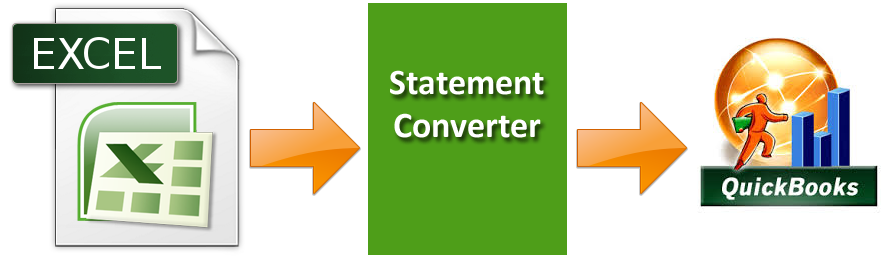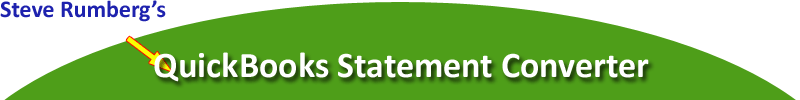
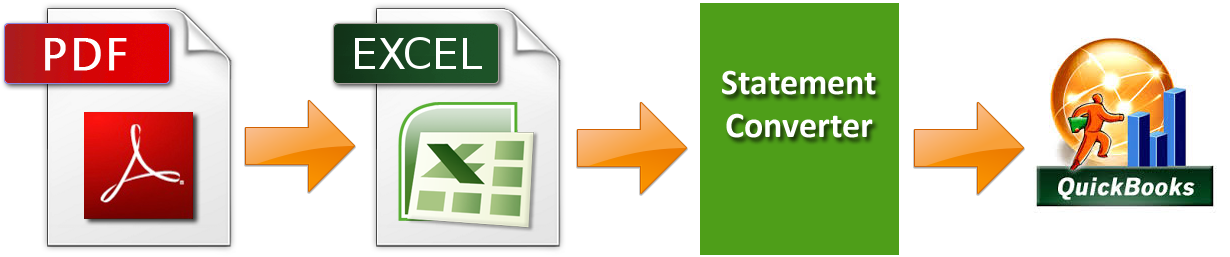
You can do these steps yourself or use my Conversion Service.
The data imported perfectly!!! You are a lifesaver. It was well worth it to have you do this for me -- I would have gone bonkers. I would be more than willing to recommend you. Thanks so very much. — Stephanie Walker
Let me tell you, the converted bank statement import has saved me a ton of time! You made my life so much easier with this service. I would probably still be loading data, if it wasn’t for you. The process was wonderful. Quick, efficient and effective. The price/value I believe is fair. Thank you for making my life easier. — Michelle Leonard